If you are like me, you tend to hoard several hundred fonts in your computer, and might have just as difficult a time as I do deciding which ones to use and when! So I decided to roll up my sleeves and start figuring out a way to organize fonts for better access when crafting.
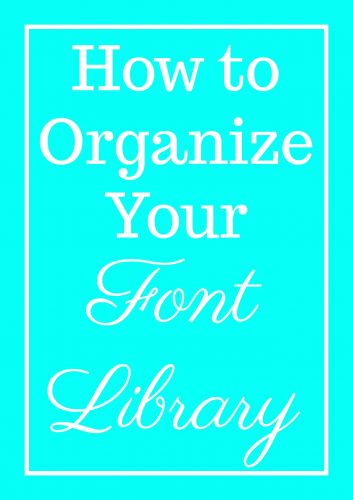
>
Every month a group of bloggers are challenged by C’mon Get Crafty to create a new craft or project from their own stash of goodies! Check out some awesome creations you might be able to make from your own stash! #CraftRoomDestashChallenge
*Post contains affiliate links. Read my full disclosure here.*
I’ve been a member of FontBundles for a while now, and I have amassed a LOT of fonts. Using Picmonkey makes it easy, since you can use your own fonts, but sometimes they either don’t translate to the site well or you just don’t realize all the swashes and glyphs available for some of the more intricate fonts.
When I’m crafting or designing printables, it can be had to determine which of my MANY MANY fonts to use, especially since so many of them have fun designs built in!

I definitely have plenty of stash to de-stash from my craft room, but one place I keep ignoring is my computer. My Google Drive is full of photos not filed, printables not printed, and downloaded fonts and design elements not organized. I took a chance this month and decided to destash my computer instead and create a font organization system and clear my digital clutter.
Nexus Font

A quick Google search of font organization led my to Nexus Font, which is a free download that allows you to create folders and collections to organize your fonts. Well, that was easy!
Ok, no, that would be too easy. And while I DID download it and it does work nicely, I also work well with visuals. A lot of these fonts I’ve downloaded for free over time have special characters and things that are hard to remember as being available without a visual. So I started taking screenshots of my fonts to print and file in a binder.

The Snipping Tool does a great job for this, and the intent is to organize them in a binder according to scripts, handwritten, block, etc. And now I can see my fonts all at once to determine the best ones to use.
[clickToTweet tweet=”What crafty creations could you make today from YOUR craft stash?! #CraftRoomDestashChallenge” quote=”What crafty creations could you make today from YOUR craft stash?! #CraftRoomDestashChallenge”]

If you’d like to join in the Craft Room De-Stash Challenge, you can request to join our Facebook group here!