
There are so many things we focus on when we are in that “spring cleaning” mode; dusting, mopping floors, decluttering closets. . . One area we tend to ignore (at least in my house) is our digital storage.
I don’t know about you, but I tend to forget to download my iCloud photos, or organize my SD card photos, or clear up my downloads.
We keep all our photos and digital documents on Google Drive, which makes it easy to access from various sources. I am just not great at keeping it organized. I’ll download my pictures and then wait months to organize them.
Well, I finally got fed up with my cluttered folders, and today I’m sharing with you the tips I employed to clean up for good!
1. Get Brutal About De-Cluttering
Ok, let’s face it. If you or your family is anything like my mother with a camera, you probably have dozens of photos, many of them probably within seconds of each other. As adorable as your kids/pets/friends may be, do you really need four versions of the same scene?
When going through pictures, think to yourself what you would do with each photo. Will it be on Facebook? Will you frame it? Do you want to show your kids someday? Scrapbook it? If you can’t think of a good reason to keep it, delete it.
2. Organize Your Folders
Try to be as descriptive as possible when organizing your photos. For example, I have folders labeled Holidays and Events, Family Photos, Friends, Birthdays, etc. Those folders typically have subfolders, for Christmas, names of friends, and specific birthdays. EX. Henry’s First Birthday, John and Jane Smith, etc. This makes it easy to decide where to put those photos when you download them.
3. Back Up Your Files
After you’ve deleted the garbage, you will want to make sure the precious memories you’ve saved will stay safe! Be sure to back up your files to a cloud or hard drive storage, so you never have to worry about losing those adorable baby photos or wedding snapshots.
These are simple but effective tools to help you de-clutter your digital storage. Try to remember to file your photos as you download them, rather than letting them pile up until it is overwhelming. Be sure to label your folders in the way that makes the most sense to you, and occasionally go through them to see what gems you might have missed, either for printing or deleting!
More Organizing Tips:
- Organizing Craft Storage
- Organizing Your Garage
- Organizing Your Blog
- Organization Tips to Be Productive by My Pinterventures
Does your digital storage need de-cluttering?
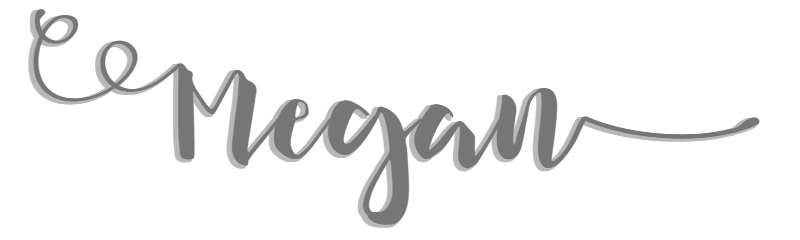

You May Also Like

One comment